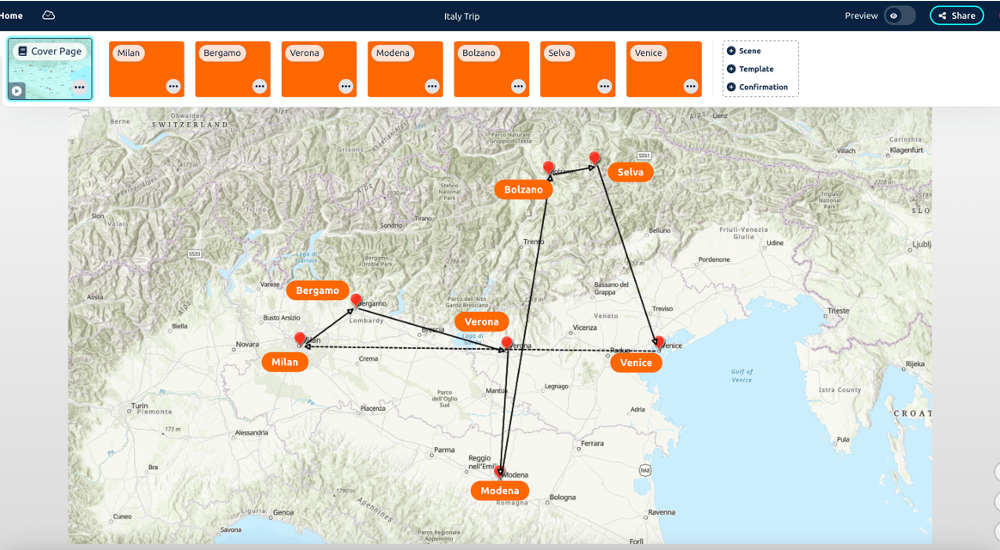The Cover Page is where your SpaceDraft story comes to life.
Manage your scenes and create new ones, or just design a layout to create a dynamic and interactive cover page for when you send your SpaceDraft.
Your scenes will automatically appear on the cover page. You can add a background map or image to the cover page and paint or add text to the background.
You can also edit the scene thumbnail, choosing the shape, colour and layout, or you can upload an image.
To edit a scene thumbnail, click on a scene and use the keyboard shortcut P or select the icon.