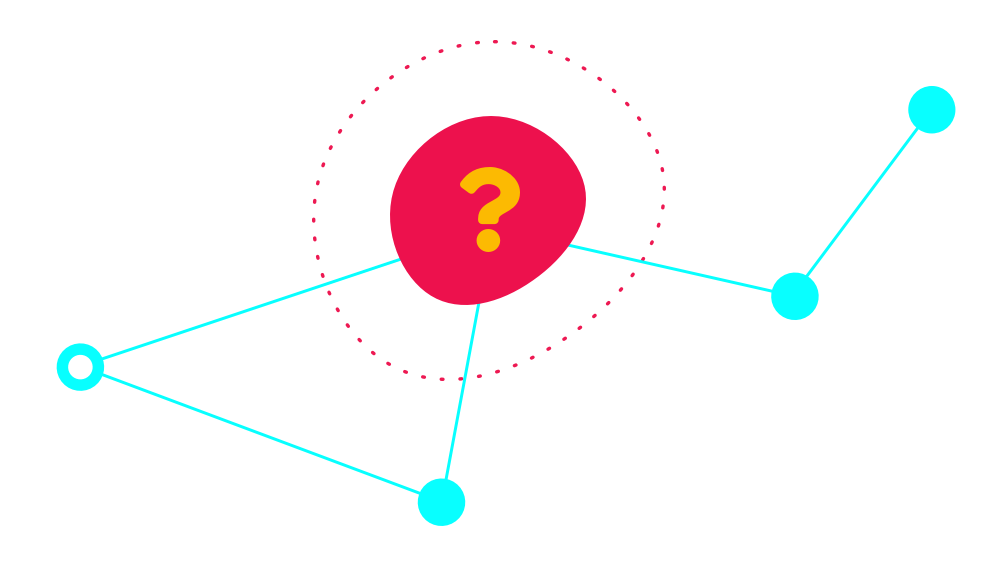Frequently Asked Questions:
How do I work SpaceDraft? What is the purpose of the tool?
SpaceDraft is an intuitive, browser-based platform designed to visually map out ideas, processes, and plans in time and space. Whether you’re coordinating a project, planning logistics, or improving team communication, SpaceDraft helps you bring clarity to complexity through interactive storytelling.
How to Use SpaceDraft:
- Upload a background image to set the stage for your story – Start with a blank canvas or use a template to outline your plan.
- Add Elements – Incorporate text, images, audio, and movement to visually map out your scenario.
- Define the Timeline – Assign actions and interactions over time to show how things unfold.
- Collaborate & Share – Invite team members to review, edit, or interact with your SpaceDraft in real time.
- Present & Execute – Use SpaceDraft as a dynamic communication tool to guide teams through any scenario.

What Is the Purpose of SpaceDraft?
SpaceDraft is designed to help people visually plan, communicate, and collaborate on complex ideas, making it an essential tool for industries like defense, mining, healthcare, events, education, and film production. By turning static information into interactive visual stories, SpaceDraft ensures that everyone is on the same page, reducing miscommunication and improving execution.
No coding or design skills are required – just drag, drop, and map your vision with ease!
Check out our templates and case studies for some killer examples and inspiration on what you can create using SpaceDraft. See Create a new SpaceDraft to kick off your building experience.
If you have more focused questions, feel free to contact us in the ‘support tab’ on our Discord Server. Everything you need is there.
What are pins?
Pins are moving images used to represent action within your scene. Use movement to bring your vision to life and customise your pin to accurately represent your imagination or plan. Pins can be used for mapping out directions, demonstrating changes over time, identifying an area, coordinating movement of objects, and more!
You can find all your pins in the Pin Library. Read more about pins here.
My Pin’s path isn’t where or when I want it to be, how do I adjust it?
The path of a Pin is linked to where you are currently in the Timeline. Clicking the Clock will open your Timeline where you are able to move the boxes to fit your allotted times. You can also move through the timeline by clicking on the Time Codes in your script.
Read more about the timeline here, and learn how to edit the start time and duration of a pin path here.
How do I reference comments within the Story?
Find everything you need to know about comments here, or dive deep into referencing comments in the script here.
My comment doesn’t appear when I want it to. Can I fix this?
You can! Read more about changing the time of mentions here.
The other symbols in this bar allow for other visibility options. Get to know comments better by reading Introduction to Comments.
Why isn’t my Pin appearing in the Timeline?
A Pin will only appear in the Timeline if it has an assigned Route or Path. If a Pin is marked as hidden it will also appear in the Timeline. Unless it has a specific thing that it’s doing, it won’t appear there.
For more information on the timeline and how pins display in it, click here.
I want my hidden Pin to appear later, but it’s still showing up earlier in my timeline. What’s up with that?
Double check your timeline and adjust where it is hidden. The best thing to do is to jump to the very start of your timeline and assign the pin to be hidden there. That way it’ll only appear where you need it to.
Read more about hidden pins in the timeline here.
One of my Pins disappeared! What happened?
It’s possible that you accidentally set it as hidden, double check your timeline and see if this is the case. If it is marked as hidden simply change it to be visible or adjust where it appears to your liking. You can also search for pins in the timeline if you know the name of the pin.
Read more about hidden pins here.
I marked my Pin as hidden and now I can’t click on it to make it visible again!
To locate your hidden pin and make it visible again, simply open the timeline and look for the name of the pin that is hidden (there is also a search bar to help you). If you click on the pin in the timeline, it will display opaque in your background. You can adjust the visibility of the hidden pin in the timeline. Read more about how to hide and show pins here.
I placed a Pin from another Scene and changed its name, but now the older Pin has that new name too, and I want them to have different names. How do I fix this?
By placing a pin from another scene, you are not creating a new copy, you are instead placing that Pin into your new scene, so they are essentially the same Pin in different places. If you want to alter it, create a new Pin and make your changes that way by duplicating the pin.
How do you use the Fill Shape Tool?
You first need to draw something with the ‘Draw’ Tool and then click on the ‘Fill Shape’ Tool to assign a colour. The tool will then fill this shape with the assigned colour.
How can I jump between the Background Layer and the Activity Layer?
The background layer sets the context for your scene and frames the stage for your story. The activity layer is what you need to be in to add sound and animate your SpaceDraft and add movement.

How do I upload sound and add voice over?
To add sound click on the sound icon in the bottom right corner of your SpaceDraft to open the sound panel. Then click the Record button to record a voice over or Upload button to upload a sound file. Check that your device and browser permissions are not preventing SpaceDraft from microphone access. Read more here.
Are the PDF documents configured so that they are easily readable across all devices e.g. phone screens, laptops, tablets?
Yes all PDF documents are easily readable across all devices. Any viewer just needs to tap on the PDF and it will open to full screen on any device. Read more here.
Is there a report on who has used the SpaceDraft?
Yes. After a viewer has watched a SpaceDraft, they will enter in their details to say they have viewed it so there will be a timestamped record of who has finished watching the content. This information can be downloaded as a CSV as seen here.
Is there a limit to how many MB or GB is uploaded per QR code or SpaceDraft? Is our whole account limited to total upload size per year?
No there is no limit. Your subscription covers the data uploads.
Can QR codes be hacked?
No. Each QR code is unique and connected only to that respective SpaceDraft URL.
Who at SpaceDraft would have access to view our account and information we upload?
At SpaceDraft we are ISO27001 aligned and we follow the principle of least privilege. Access to user data is restricted to only the authorised personnel such as the CTO who have undergone a thorough vetting process, ensuring that only individuals with a legitimate need can view or handle sensitive information such as our users data. Our policy outlines measures for limiting access to information based on role and necessity, and all access logs are recorded and stored as per ISO 27001:2013, A.9.2.1. If you choose to invite any SpaceDraft employee to your Enterprise Account you can control our viewing and editing permissions.
Can a QR code or shared link for a SpaceDraft be locked?
Yes, this can be done and we can teach you how to do this on your end too. For example, a QR code on a machine could also be password protected and they can also currently be locked or turned off at a moment’s notice by flipping the live off switch on each SpaceDraft.
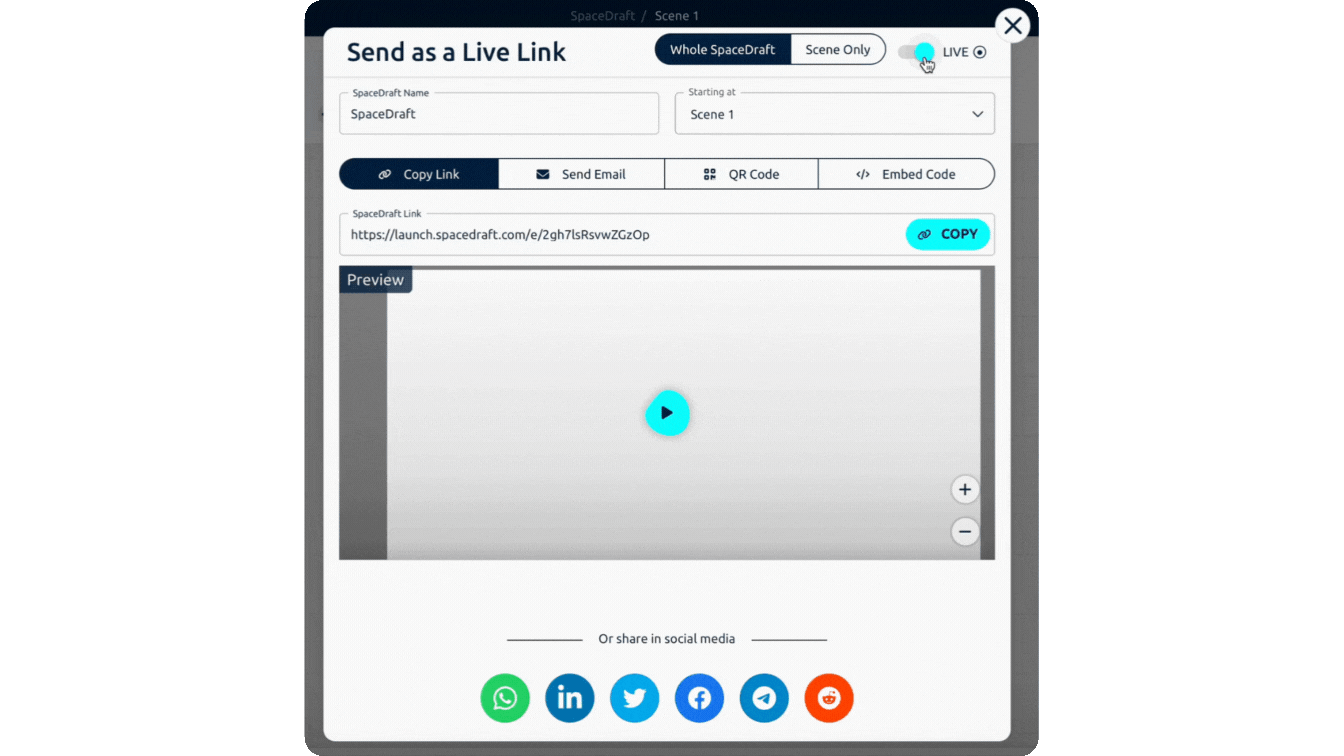
Build SpaceDrafts even faster with Hotkeys!
Here is a handy cheat sheet that explains all the hotkeys that we have in SpaceDraft. Familiarise yourself with it to maximise your workflow.