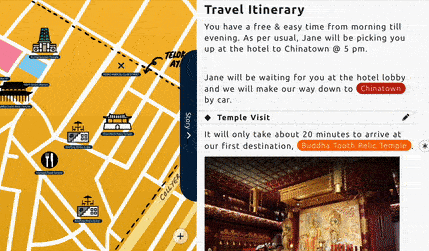Use timecodes to break up your story into sections corresponding to the action in your scene.
Timecodes are useful for SpaceDrafts that pair descriptions with action, for example, steps in a sport drill.
To add a timecode:
- Click the diamond in the script menu.
- The timecode will be inserted to your script.
★ Note. The timecode corresponds to the current position on the timeline.
Editing a timecode:
Easily adjust the display time of a timecode after inserting it by doing the following:
- Select the Edit button.
- A slider will appear in the Edit Timecode window.
- Use the slider to adjust the time by dragging the dot to the correct time.
- Click Apply when you’re finished.
Deleting a timecode:
Use the delete or backspace key on your keyboard to delete a timecode.