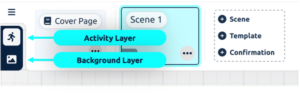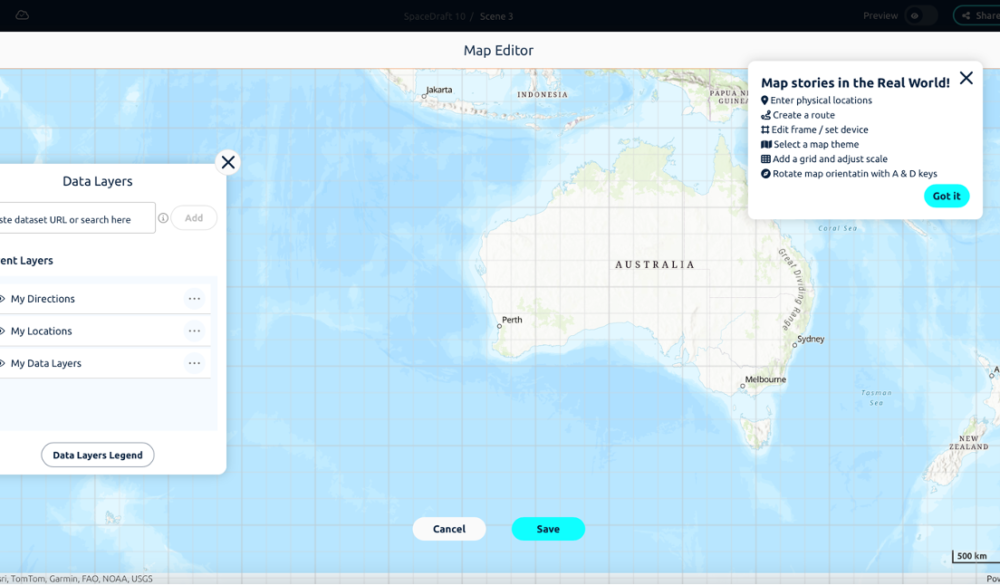Data Maps can be found in the Background Editor.
With Data Maps you can enter a real world location and manage the layers of data that correspond to it. The data you pick will be shown on your map with the ability to toggle layers on and off.
Data maps also has a variety of map types to choose from.
To use Data Layers, open the Background Layer by switching from Activity to Background in the tab on the top left of your screen.
To use data maps:
- With the Background Layer open (denoted by a green boarder around the toolbar on the left hand side), select the icon to add or change the background image.
- Select Map Location.
- Select the Data Layers button.
- Here you can manage your data layers.
- Hit Save to confirm your data map selection.