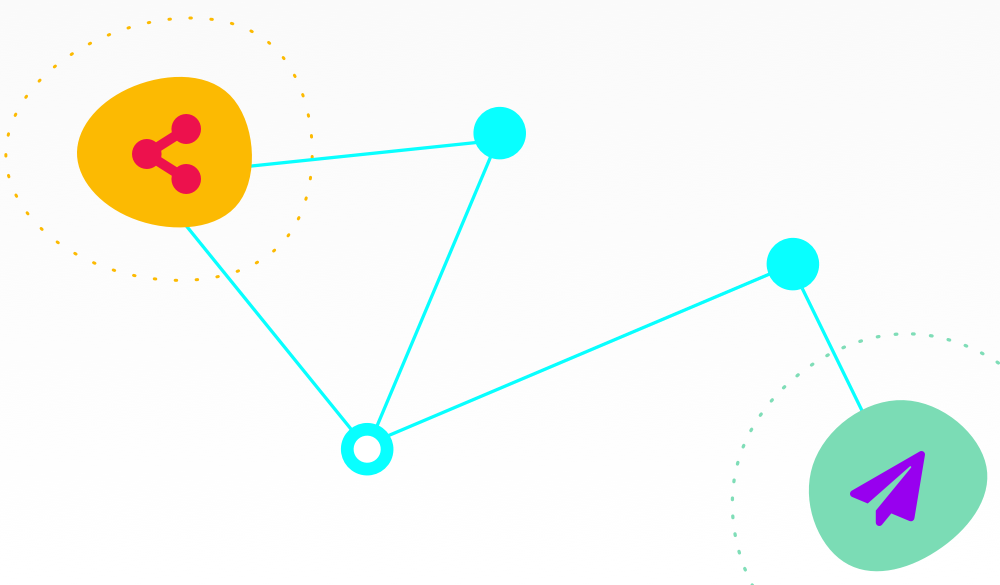Share
Use send when you want to export your finished SpaceDraft to others.
When you send a SpaceDraft it creates a live link to that SpaceDraft that can be viewed (but not edited). If you make updates after sending, it will be reflected in the exported SpaceDraft.
How to Send
- Go to the Share button in the header and select Send as Link, Create QR Code, Send Email or Embedded Link.
- Choose a single scene to export or the whole project. You can also choose to start at a scene or the cover page.
Collaborate
Collaborate with others in real time. Your fellow SpaceDrafters will be able to see any changes made in real time.
You can choose different admin levels for your collaborators.