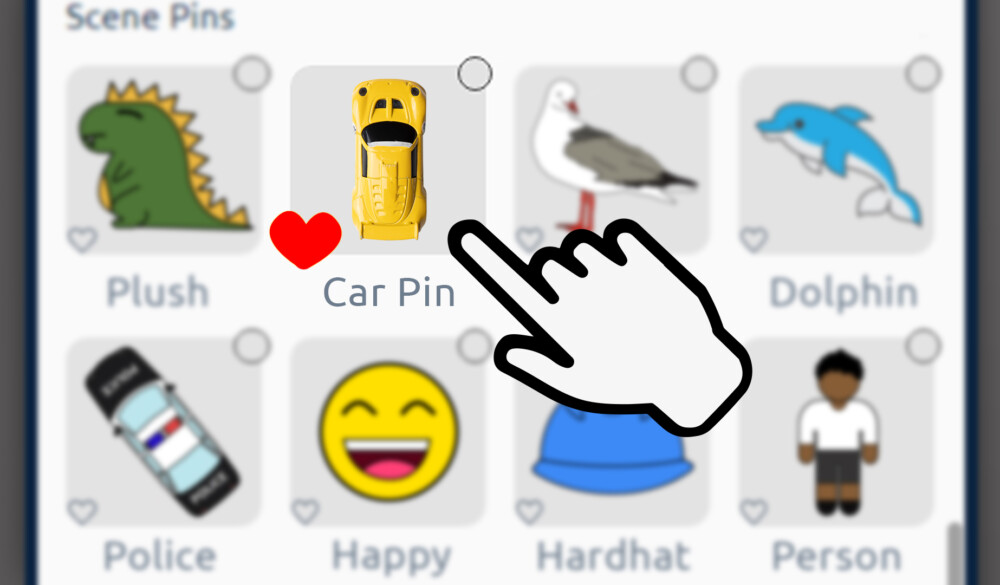Favouriting pins lets you quickly access selected pins across multiple scenes. It’s incredibly helpful and makes building SpaceDrafts a lot easier!
- Click on the pin you would like to favourite.
- Click on the to get more options.
- Click on Favourite Pin.
Your favourite pins will appear under My Pins when clicking the Pin button. You can also click on the button on the bottom left of a pin in My Pins to add to Favourites.