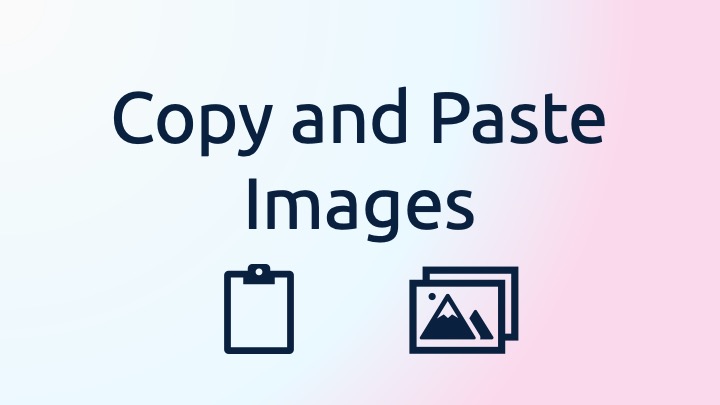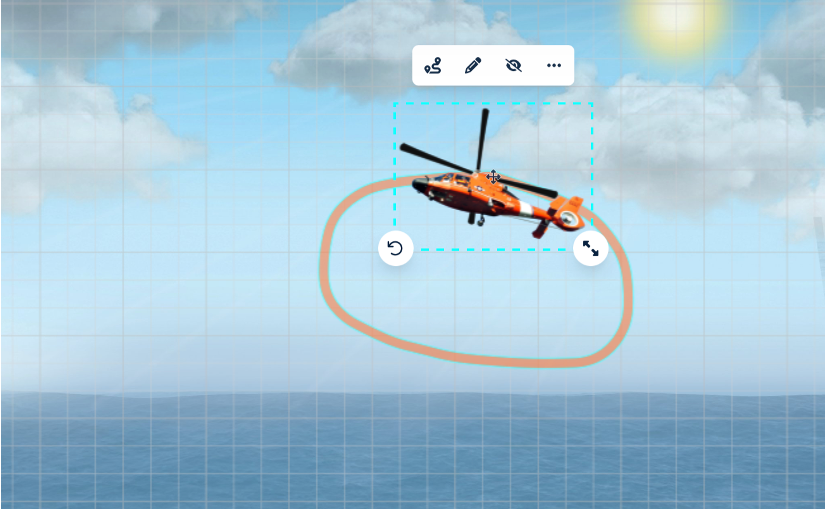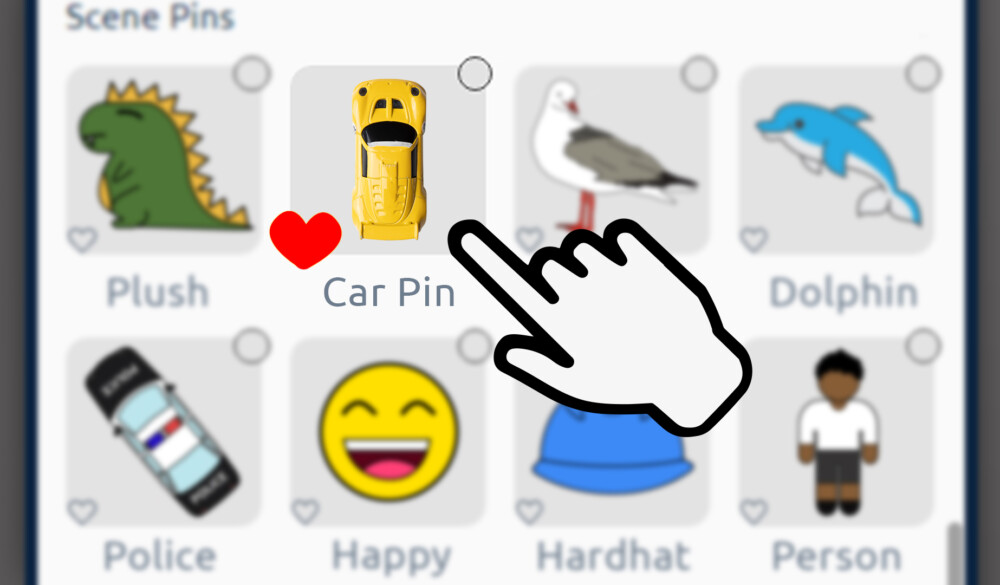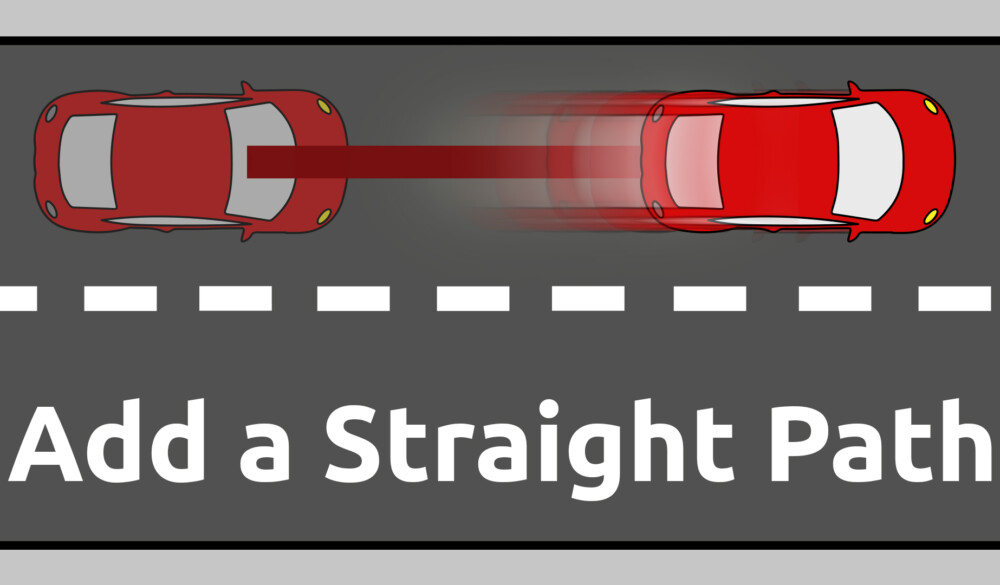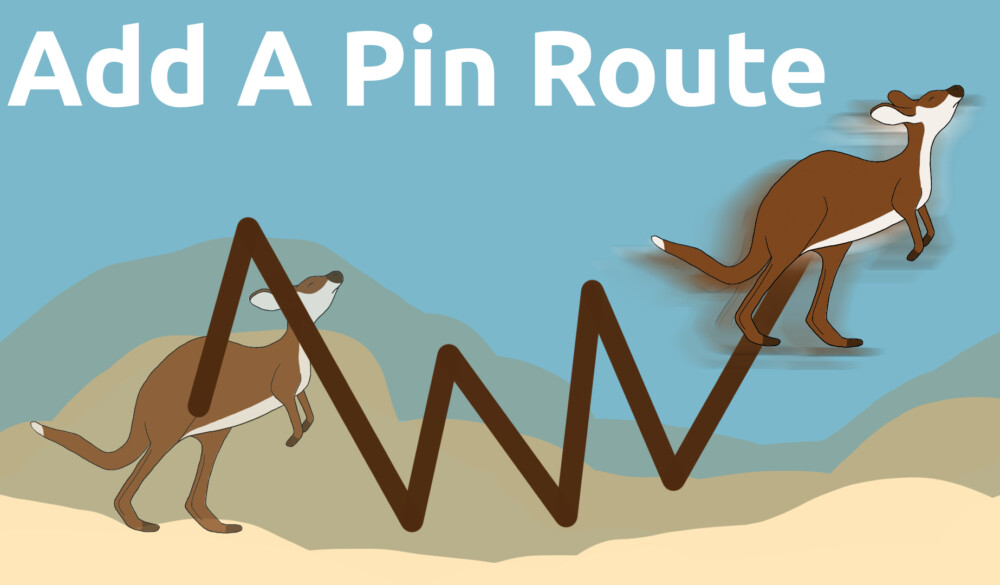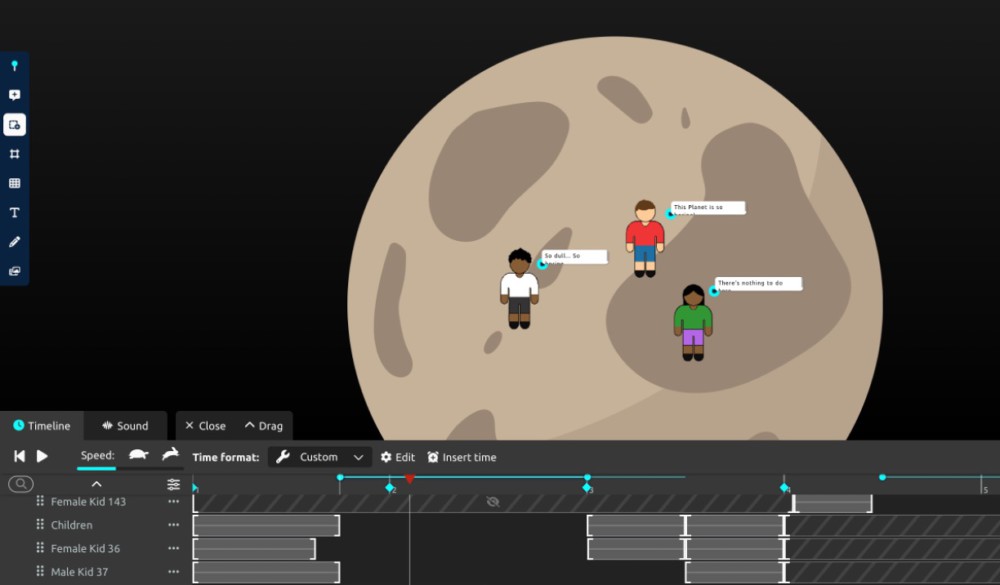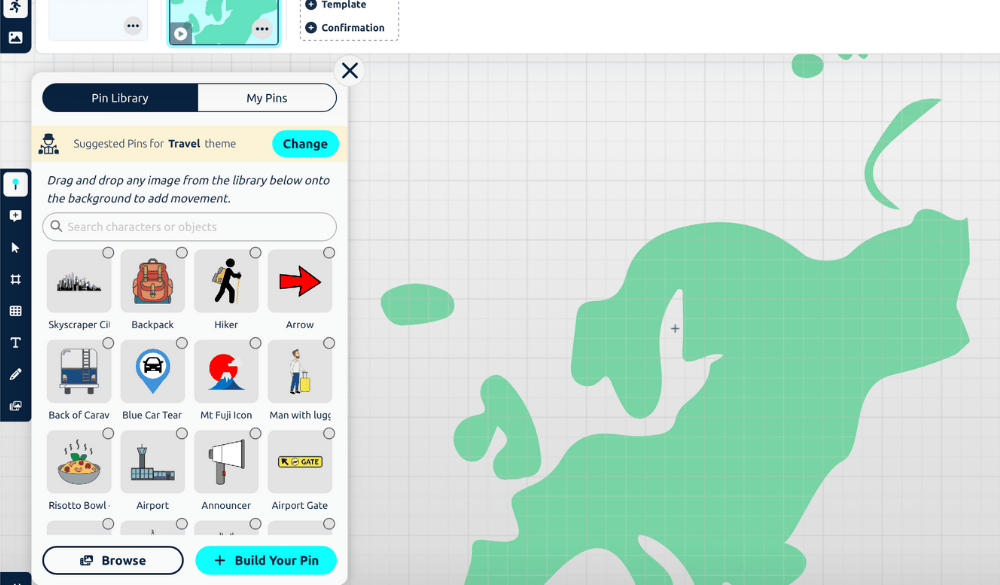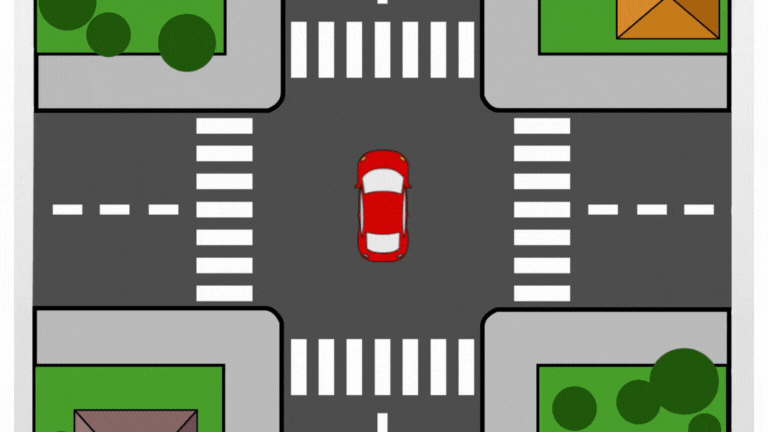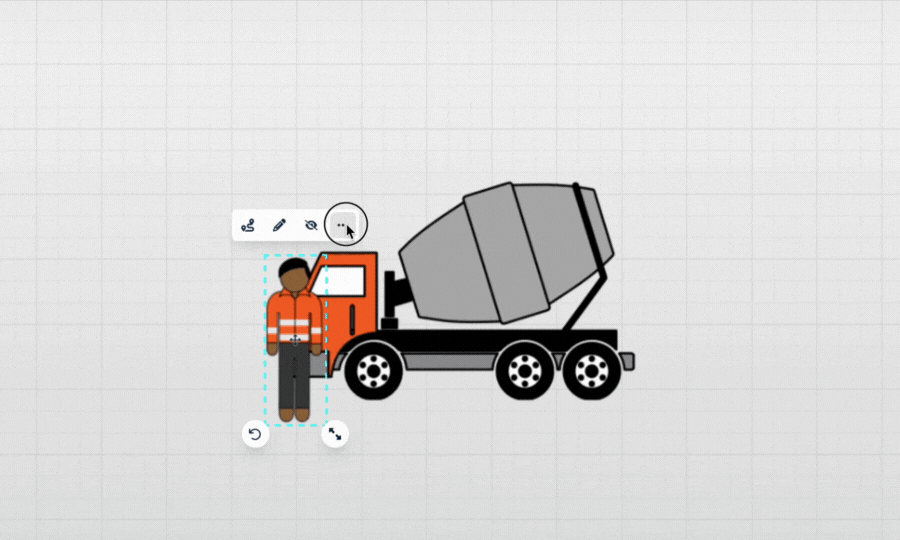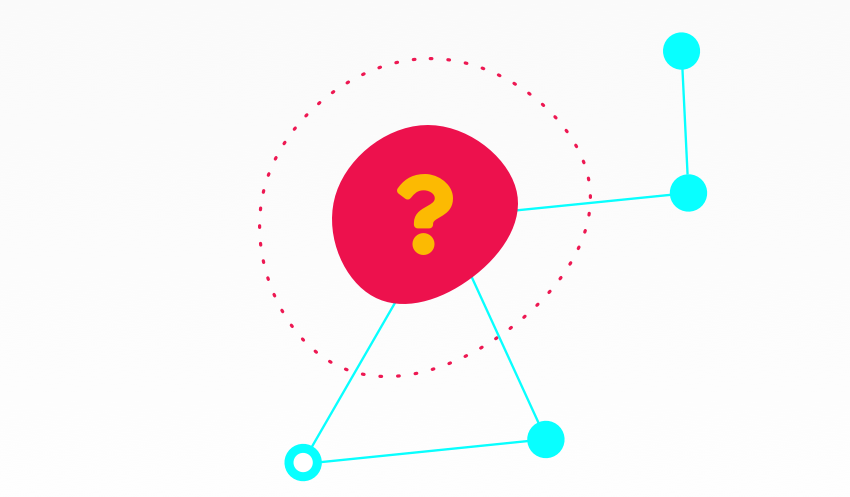Copy and Paste Images
Story, Pins, Guides
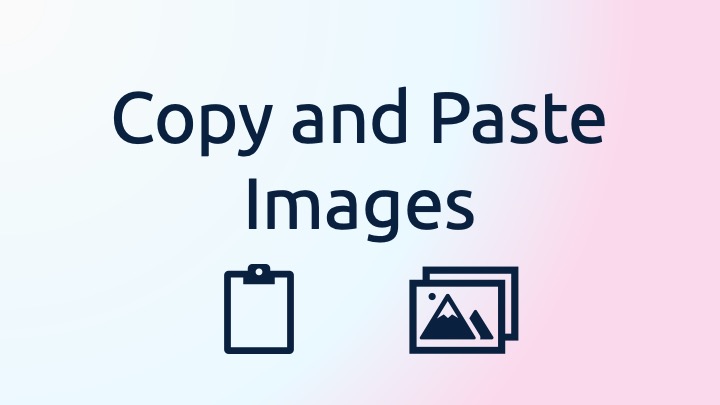
Brush up on your SpaceDraft knowledge, and explore new ways to communicate with your team.